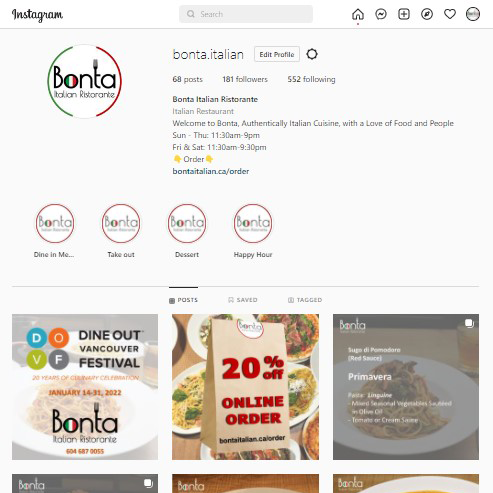The power of hosted remote desktops for MSPs

 In my last piece, I discussed how using hosted remote desktops can minimize risks should a major incident occur. Beyond reducing risks, the use of remote desktops provides a lot more than just basic access capabilities.
In my last piece, I discussed how using hosted remote desktops can minimize risks should a major incident occur. Beyond reducing risks, the use of remote desktops provides a lot more than just basic access capabilities.
Reduce helpdesk calls and enhance customer satisfaction
Remote desktops are based on a completely known platform – either hosted in your data center or Microsoft’s Azure cloud platform. This simplifies customer support, as it addresses many problems caused by a mishmash of different PC types, device drivers, and varying operating system patch levels.
By using remote desktops, you can easily check the validity and working condition of the desktop. This enables managed service providers (MSPs) to scale down first-line helpdesk staff and maintain a better level of customer satisfaction.
Increase predictability and ensure service delivery
Remote desktops are easier to integrate with the rest of an MSP’s portfolio. Since the base desktop is a known constant, you can integrate new apps or functions using simple scripts. For MSPs, this means that they must not only look at providing discrete internet-based services but should also evaluate offering desktop applications. This can open new revenue streams through the addition of services such as Microsoft 365 for all users, alongside packages aimed at more specific users, like design, accounts, or other specialized software.
With remote desktops being predictable and relatively easy to adapt, MSPs can even make it a self-service option for their customer. Using enterprise directories, such as Microsoft Entra ID (formally Active Directory), an individual’s access to services can be controlled through corporate policies. This way, you can create an overall agreement. For example, covering what level of Microsoft 365 each class of user should have access to, alongside whether they have access to other applications and services based on role or department.
Address information security in a hybrid work era
The modern organization is a highly diffuse entity. Hybrid work (employees working in a mix of home and office locations) is embedded in most organization’s approaches, introducing a range of security issues. Not only does an organization have to worry about security across the network, but also over networks where it has little or no control, such as home and public networks.
Providing security across such a diverse environment is complex, in many cases involving the use of VPNs or other forms of data encryption along with attempts to try and control the users’ bring-your-own office (BYOO) environment. The home environment is a major security risk: not only are users more likely to be less security conscious in this environment, but they may well have other family members who are using the network – or even the access device. Malware can very easily get into the home network and may then bleed across into the corporate environment via the very connections the organization has put in place to provide access to corporate systems.
A remote desktop can manage all of this better.
Standardize security
Seeing desktops are all on one network – the MSP’s own environment, security across that network should be more easily managed and controlled. Furthermore, you can build controls into the remote desktops to airlock them while users are using them. I mean that removing functions like cut and paste prevents users from transferring information from the controlled corporate environment to their personal one. This approach massively enhances information security by containing all information within the MSP’s environment when necessary.
For information that needs to cross over the network periphery (e.g. to suppliers or customers). Then it is far easier to build in policies along with data leak prevention (DLP) and digital rights management (DRM) across such a known and controllable platform. Indeed, DLP and DRM then become additional services that an MSP can provide to its customers.
This only leaves the issue of overall access. If the connectivity to the MSP’s data center goes down, then no one will have access to their remote desktops. However, most MSPs will have multiple redundant connections, so that should not be an issue. The other end of the connection could be, however. MSPs must ensure that their customers have sufficiently redundant connectivity from their premises for remote desktops to be effective overall. Yet again, this could well be an extra revenue stream.
Photo: hana_k / Unsplash